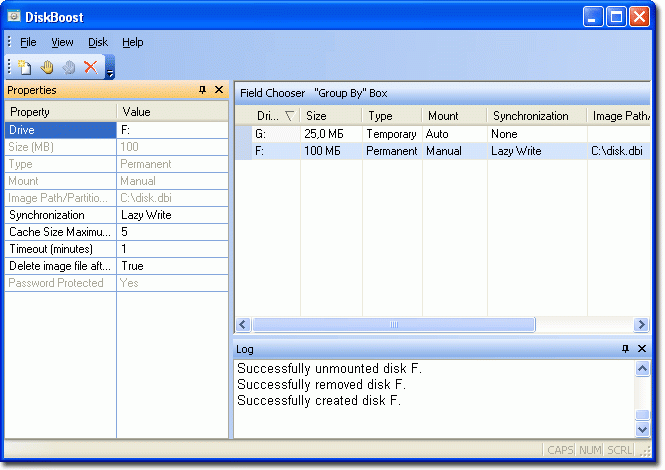DiskBoost 1.0.1
Free Trial Version
Publisher Description
Speed up hard drive operations with a virtual RAM disk! DiskBoost maintains a blazing-fast virtual disk in your computer's RAM, allowing you to make your computer faster by storing frequently accessed files and data in the operative memory.
Unlike competitors, DiskBoost supports both volatile and non-volatile RAM drives. The difference? Volatile disks disappear when you reboot or turn off your PC along with any data stored on them, while non-volatile permanent disks back up the data onto the hard drive. The two kinds of disks serve for very different purposes.
Have any data temporary by its nature? Internet cache, browsing history, cookies and similar traces must be cleaned up regularly. Why bother with periodic cleanings when you can simply move the Temporary Internet Files folder onto a RAM disk that'll disappear completely and with no traces when you reboot your PC?
Work sets, databases or frequently accessed files that you cannot afford losing? DiskBoost offers a perfect opportunity to speed up access dramatically while maintaining the same level of safety and greater security. It automatically backs up the contents of the RAM drive into a file on your hard disk periodically and on system shutdown, taking care of the data integrity.
Busy server of workstation? Map the entire hard drive partition into the computer's RAM! DiskBoost offers tremendous performance benefits under heavy load while maintaining the safety and security of your data.
Sensitive information? DiskBoost encrypts everything stored on the RAM drives on-the-fly, making your data impossible to intercept and unusable if accessed without authorization. Hard disk images can be encrypted, making the virtual partitions impossible to mount without a password.
DiskBoost works transparently and automatically as a low-level system device. It mounts the RAM drives when your system boots, giving you immediate performance boost.
About DiskBoost
DiskBoost is a free trial software published in the Other list of programs, part of System Utilities.
This program is available in English. It was last updated on 19 March, 2024. DiskBoost is compatible with the following operating systems: Windows, Windows-mobile.
The company that develops DiskBoost is Everstrike Secure RamDisk Drive. The latest version released by its developer is 1.0.1. This version was rated by 2 users of our site and has an average rating of 5.0.
The download we have available for DiskBoost has a file size of 1.05 MB. Just click the green Download button above to start the downloading process. The program is listed on our website since 2010-11-03 and was downloaded 246 times. We have already checked if the download link is safe, however for your own protection we recommend that you scan the downloaded software with your antivirus. Your antivirus may detect the DiskBoost as malware if the download link is broken.
How to install DiskBoost on your Windows device:
- Click on the Download button on our website. This will start the download from the website of the developer.
- Once the DiskBoost is downloaded click on it to start the setup process (assuming you are on a desktop computer).
- When the installation is finished you should be able to see and run the program.